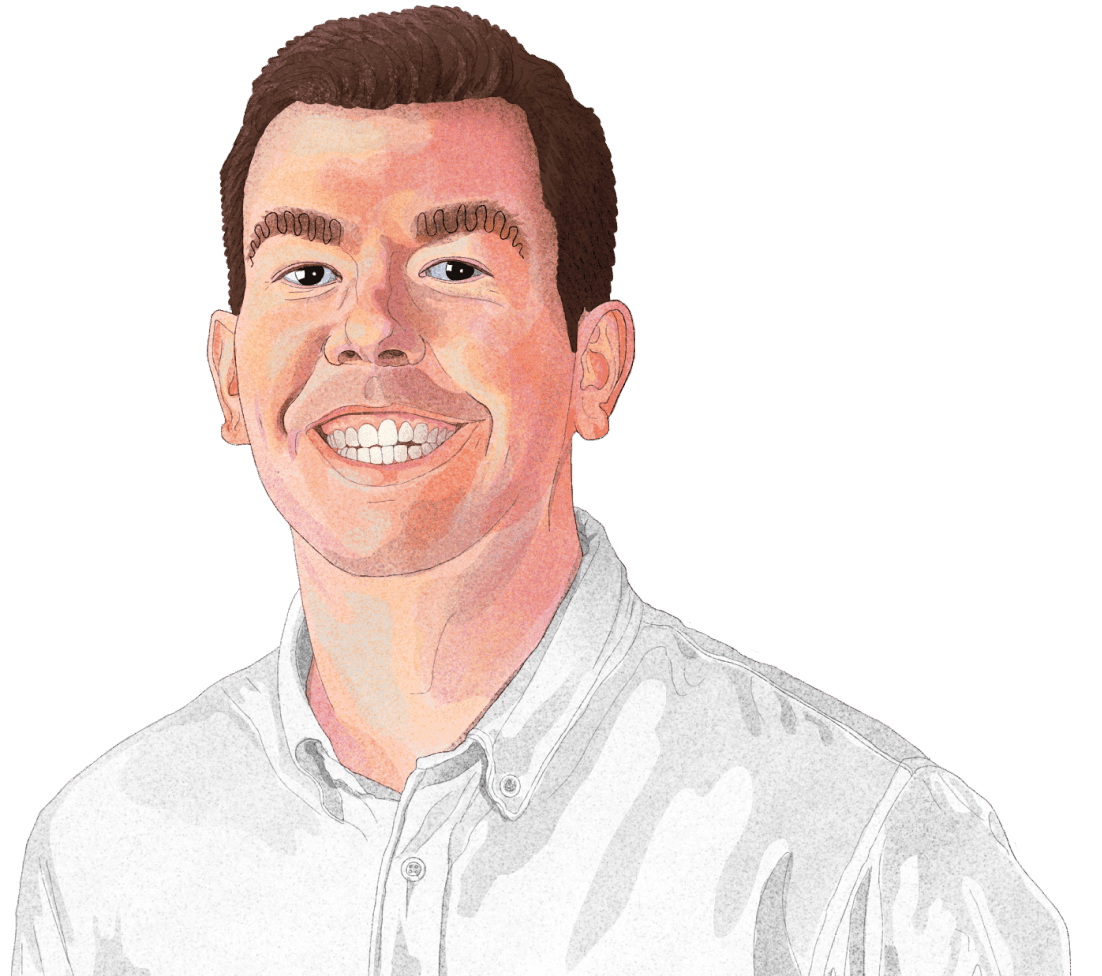In-depth: PostHog vs Sentry
Aug 21, 2024

On this page
- How is PostHog different?
- 1. We focus on user behavior
- 2. We're free and usage-based
- 3. Flexibility and breadth
- Comparing PostHog and Sentry
- Core features
- Platform
- Error and performance monitoring
- Session replay
- Feedback and surveys
- Analytics
- Security and compliance
- Integrations
- Frequently asked questions
- How much does PostHog cost?
- How much does Sentry cost?
- Does Sentry or PostHog offer free trials?
- How long does it take to implement PostHog?
- Can I use PostHog with a CDP?
PostHog and Sentry are multi-product platforms trusted by developers to help make their apps better. There is some overlap in how both manage to do that (we're both "telemetry" tools), but many features differ.
- Sentry is an application monitoring tool with error and performance monitoring, session replay, code coverage, and more. It's built for engineers and devops teams.
- PostHog is an all-in-one platform for building successful products. It includes product analytics, session replays, feature flags, surveys, and more. It's built for engineers and product teams.
How is PostHog different?
1. We focus on user behavior
The core data each product cares about reveals a lot about their priorities:
- PostHog cares about events and people.
- Sentry cares about errors and code.
PostHog is a proactive tool that helps you make your product better. Sentry is a reactive tool that helps prevent your product from getting worse.
2. We're free and usage-based
We pride ourselves on having a generous free tier and this shows when compared to Sentry. Our free tier offers 100 times more session replays and 200 times more events (known as errors for Sentry).
PostHog has usage-based pricing, meaning you can get everything for free if you stay within our limit. Sentry limits many of its features, including team collaboration, to its higher, paid tiers.
3. Flexibility and breadth
Sentry is much more focused and opinionated in how you use it. The tools are tailored for developers and devops teams to do error and performance monitoring.
PostHog offers more flexibility and breadth. It's built for developers but also used by marketing, growth, and data teams. Startups and scaleups use PostHog for tracking retention, running targeted A/B tests, booking user interviews, and more.
More examples of this flexibility include PostHog's simpler custom event capture, the ability to import and use data from external sources, and direct SQL querying.
Comparing PostHog and Sentry
Core features
The core of PostHog and Sentry are different. Sentry focuses on error and performance monitoring, while PostHog has a broader suite of tools to help developers build better products.
| PostHog | Sentry | |
Error monitoring Track, debug, and resolve errors with context | ✖ | ✔ |
Performance monitoring Trace requests or queries and profile functions | Partial | ✔ |
Session replay Watch real users use your product | ✔ | ✔ |
Feedback Capture user feedback with surveys | ✔ | ✔ |
Product analytics Track events and conversion; analyze user behavior | ✔ | Partial |
Feature flags Roll out features safely; toggle features for users or cohorts | ✔ | ✖ |
A/B testing Test changes and analyze impact | ✔ | ✖ |
Heatmaps Visualize where users click in your app or website | ✔ | ✖ |
Sentry includes the ability to create and visualize custom metrics as you would do with product analytics, but it is limited compared to PostHog.
PostHog includes network performance tracking in session replay, enabling you to track web vitals and visualize requests from each session.
Platform
| PostHog | Sentry | |
API Access and edit data via an API | ✔ | ✔ |
Open source Publicly accessible code | ✔ | ✔ |
EU hosting Store data in EU | ✔ | ✔ |
Free plan Free forever | ✔ | Limited |
Alerting Alert when types of events happen | ✔ | ✔ |
SDKs SDKs for web, mobile, and server-side languages and frameworks | ✔ | ✔ |
Free team members Invite your team to your project for free | ✔ | ✖ |
- Sentry's free plan is limited to 1 user, 5k errors, and 50 replays, along with several feature restrictions. PostHog has a totally free plan and a "ridiculously cheap" paid plan with a generous free tier, meaning you get to use all of the features for free.
Error and performance monitoring
Error and performance monitoring is the main focus of Sentry. PostHog's session replay tool includes the ability to track the network performance of sessions, but that is it (for now).
| PostHog | Sentry | |
Tracing Track the path of a request across your system | ✖ | ✔ |
Profiling Monitor and visualize code performance | ✖ | ✔ |
Network performance Track network performance of sessions | ✔ | ✔ |
Cron monitoring Track scheduled job health | ✖ | ✔ |
Issue tracking Project manage issues | ✖ | ✔ |
Code context See the code related to the issue | ✖ | ✔ |
Release tracking Track the performance of each release of your software | ✖ | ✔ |
Interested in tracking errors in PostHog? We're building it. See our progress in this issue.
Session replay
Replays enable you to watch how users experience your app, diagnose issues, improve support, and understand real user behavior. Both PostHog and Sentry have this as a core part of their offering.
| PostHog | Sentry | |
Web Record sessions from web apps | ✔ | ✔ |
iOS Record sessions from iOS apps | Beta | Beta |
Android Record sessions from Android apps | Beta | Beta |
React Native Record sessions from React Native apps | ✖ | Beta |
Sampling Choose what sessions you record | ✔ | ✔ |
Privacy Censor private or personal information | ✔ | ✔ |
Console Capture console logs, errors | ✔ | ✔ |
Canvas Record canvas elements | ✔ | ✔ |
Free allowance Free replays per month | 5,000 | 50 |
50k replays cost Cost per month of 50,000 replays | $173 | $172 |
100k replays cost Cost per month of 100,000 replays | $273 | $314 |
Note: Both PostHog and Sentry are actively working on mobile session replay. PostHog's support for React Native session recording is slated to come in Q3 2024.
Feedback and surveys
Feedback in Sentry is connected to errors and included as part of the price. It is built to capture feedback, bug reports, and crash reports.
Surveys in PostHog are a standalone product with more customization and targeting options.
| PostHog | Sentry | |
Text input Capture what users want to tell you | ✔ | ✔ |
Rating and selects Let users pick preset options | ✔ | ✖ |
Multi-part surveys Ask multiple questions | ✔ | ✖ |
Templates For NPS, CSAT, interviews, and more | ✔ | ✖ |
Triggers Trigger surveys on events and actions | ✔ | ✖ |
User targeting Target specific users or cohorts | ✔ | ✖ |
API Implement your own UI | ✔ | ✔ |
Customization Color, position, branding, delay | ✔ | ✖ |
Free allowance Free responses per month | 250 | Included |
Analytics
On the flip side to error and performance monitoring, analytics is a main focus of PostHog where it shines compared to Sentry.
Sentry does have some analytics capabilities but it is limited compared to PostHog's full suite of product analytics features. On top of this, many of Sentry's features like custom dashboards and insights are exclusive to their more expensive business plan.
| PostHog | Sentry | |
Custom events Capture any events anywhere | ✔ | ✔ |
Autocapture Capture frontend clicks and events automatically | ✔ | Errors only |
Graphs and trends Build custom insights and visualizations | ✔ | Trends only |
Funnels Track users through a sequence of events | ✔ | ✖ |
Retention Visualize which users stay, for how long | ✔ | ✖ |
Group analytics Track metrics at a company and account level | ✔ | ✖ |
Query editor Write your own queries in SQL | ✔ | ✖ |
Dashboards Combine visuals into shareable dashboards | ✔ | ✔ |
Web analytics A lightweight overview of your traffic | ✔ | ✖ |
An error in Sentry and an event in PostHog are relatively similar. Using this as a basis, PostHog has a 20x higher free tier (50k vs 1M).
Sentry only autocaptures errors. If you really wanted to use it to capture clicks and pageviews, you would need to do so manually.
Security and compliance
| PostHog | Sentry | |
Audit logs Manage and view edits and related users | ✔ | ✔ |
GDPR-ready Can be compliant with GDPR | ✔ | ✔ |
HIPAA-ready Can be compliant with HIPAA | ✔ | ✔ |
SOC 2 SOC 2 Type 2 security certification | ✔ | ✔ |
2FA Enforce login with two-factor authentication | ✔ | ✔ |
SAML SSO Use SAML single sign-on authentication | Enterprise | ✔ |
Integrations
Both PostHog and Sentry work with other tools, but PostHog can act more as a single source of truth for your product and user data. Sentry acts more as one of many producing data in your stack.
| PostHog | Sentry | |
Data warehouse Import and query data from external sources like S3 and GCS | ✔ | ✖ |
Exports Batch export data to external sources like S3 and BigQuery | ✔ | ✖ |
Segment Ingest events from Segment | ✔ | ✔ |
Slack Send alerts and reports to Slack | ✔ | ✔ |
Teams Send alerts and reports to Teams | ✔ | ✔ |
Postgres Sync and query data from your database | ✔ | ✖ |
Stripe Sync and query data from Stripe | ✔ | ✖ |
Zendesk Sync and query data from Zendesk | ✔ | ✖ |
Hubspot Sync and query data from Hubspot | ✔ | ✖ |
Project management Add issues to tools like Jira, Linear, and GitHub | ✖ | ✔ |
PostHog and Sentry also have a two-way integration that adds a direct link in Sentry to the person in PostHog and captures an $exception event in PostHog with a direct link to Sentry.
Frequently asked questions
How much does PostHog cost?
Every PostHog user gets a generous amount of free usage each month:
| Free usage per month | |
|---|---|
| Product analytics | 1 million events |
| Session replay | 5,000 recordings |
| Surveys | 250 responses |
| Feature flags and A/B testing | 1 million API requests |
| Data warehouse | 1 million synced rows |
Beyond this, we have usage-based pricing with volume discounts. Starts can also qualify for free credits.
For all the details about how much PostHog might cost, see our pricing page.
How much does Sentry cost?
Sentry has three tiers:
- Developer: $0, 5k errors, 1 user
- Team: $29/m, 50k errors, unlimited users
- Business: $89/m, 50k errors, unlimited users
Each of these includes unlimited projects, 10M traces, 50 replays, 1 cron monitor, and 1GB of attachments. More errors, traces, replays, and attachments cost more.
Does Sentry or PostHog offer free trials?
Do you know what is better than a free trial? Being free forever. This is what we believe at PostHog and means you can get all of the features for free, no trial needed.
Sentry has a 14-day free trial for paid features.
How long does it take to implement PostHog?
You can get started with PostHog in less than five minutes by installing our web snippet. Once done, it begins autocapturing events and recordings. Feature flags, A/B tests, and surveys require a bit more setup to create and implement.
Can I use PostHog with a CDP?
Yes. You can use PostHog with Segment, Rudderstack, and more. See our docs on using PostHog with a CDP for more.